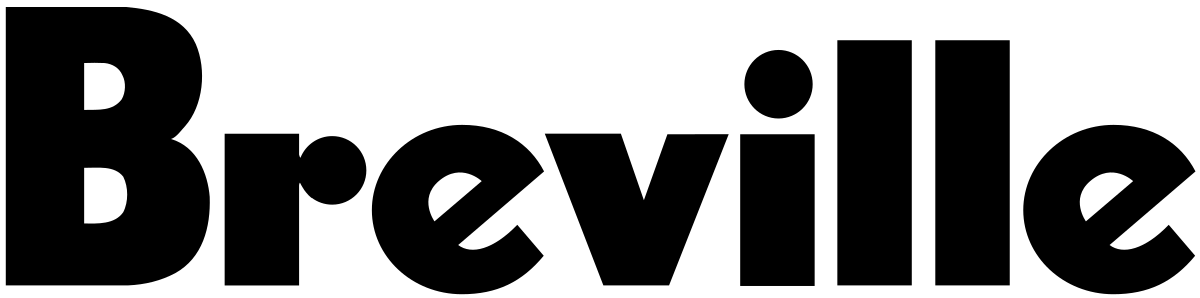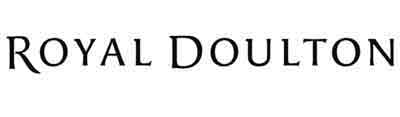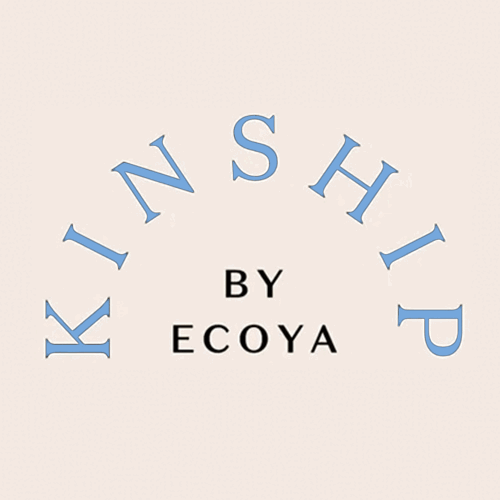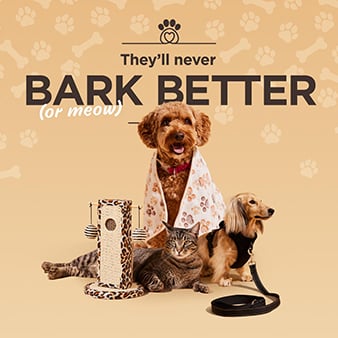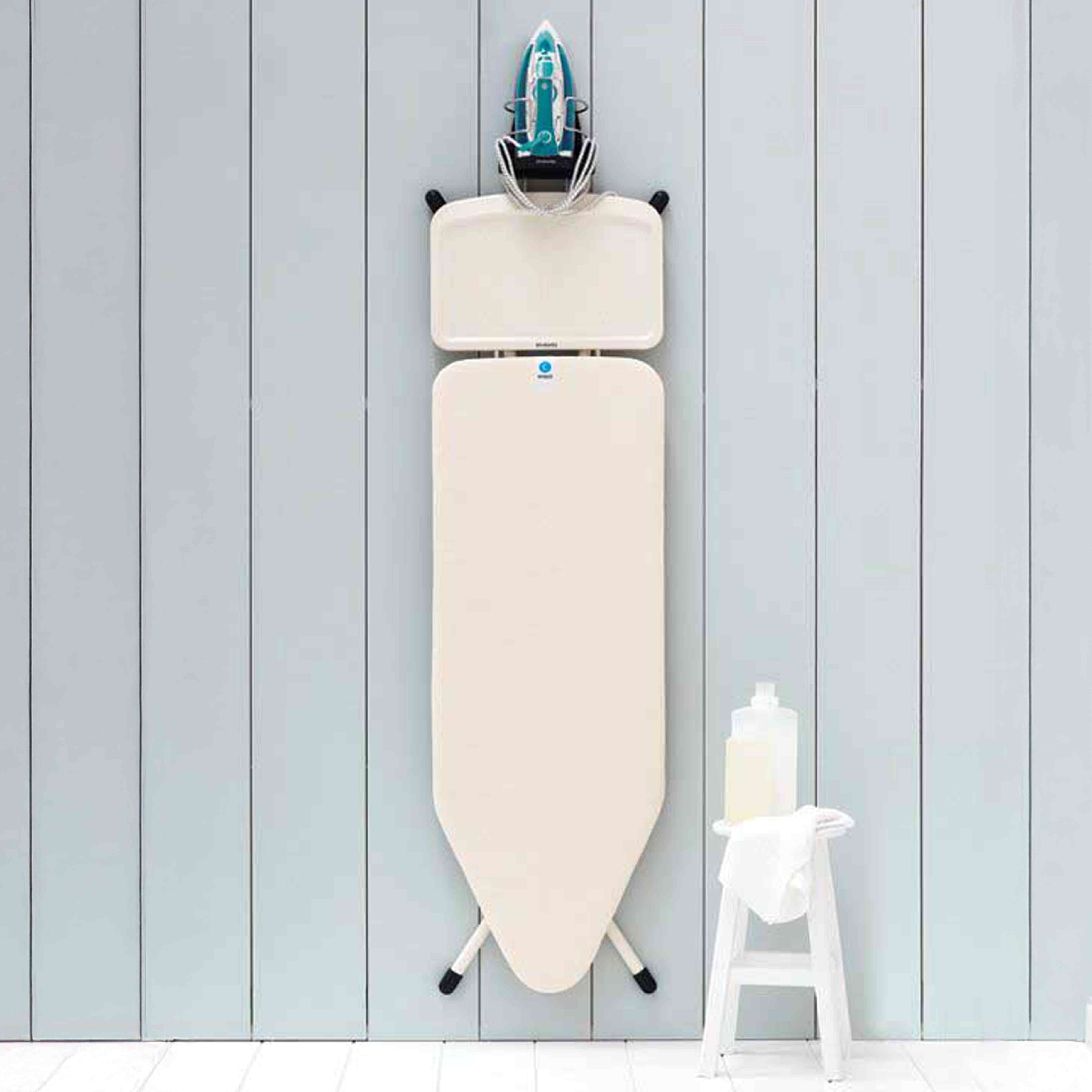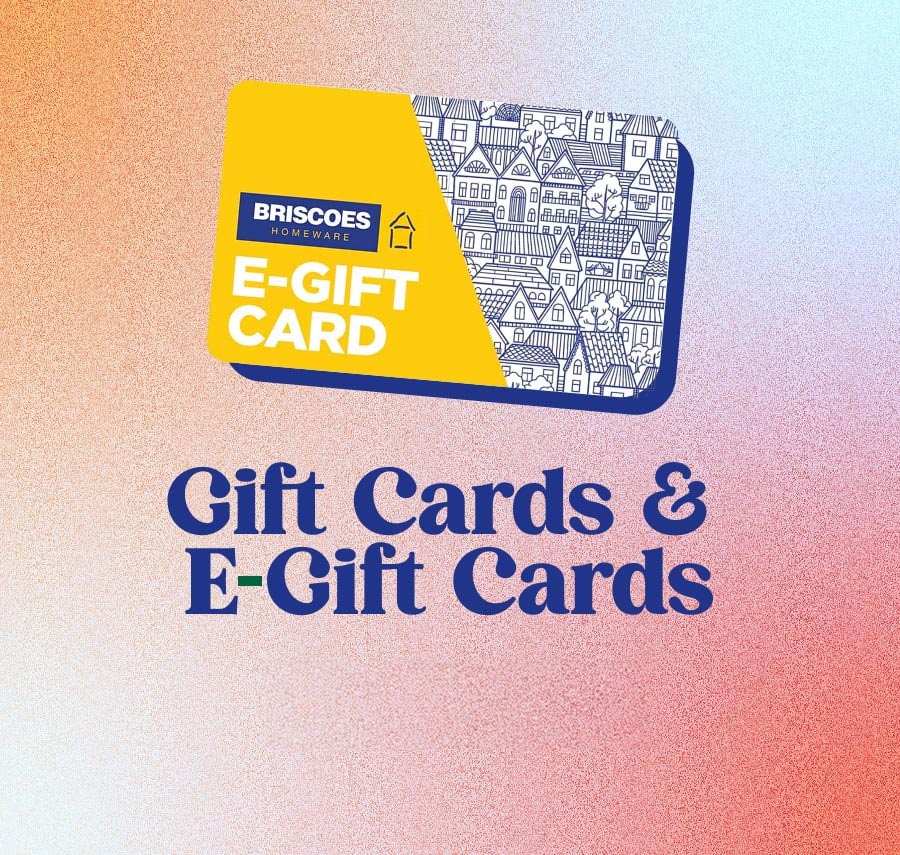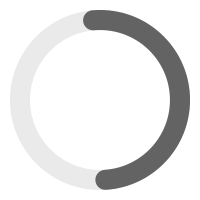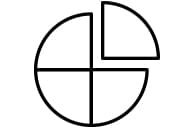ENTER POSTCODE
SELECT STORE
Auckland
Northland
Central North Island
Lower North Island
Blenheim & Nelson
Canterbury
Southland and Otago
Briscoes Albany
Briscoes Botany
Briscoes Glenfield
Briscoes Henderson
Briscoes Manukau
Briscoes Mt Roskill
Briscoes Panmure
Briscoes Pukekohe
Briscoes Silverdale
Briscoes St Lukes
Briscoes Takanini
Briscoes Wairau Park
Briscoes Westgate
Briscoes Kerikeri
Briscoes Whangarei
Briscoes Cambridge
Briscoes Gisborne
Briscoes Hamilton Northmall
Briscoes Hamilton The Base
Briscoes Hastings
Briscoes Napier
Briscoes New Plymouth
Briscoes Palmerston North
Briscoes Rotorua
Briscoes Tauranga
Briscoes Taupo
Briscoes Whakatane
Briscoes Coastlands
Briscoes Lyall Bay
Briscoes Masterton
Briscoes Petone
Briscoes Porirua
Briscoes Taranaki Street
Briscoes Upper Hutt
Briscoes Whanganui
Briscoes Blenheim
Briscoes Nelson
Briscoes Ashburton
Briscoes Bush Inn
Briscoes Hornby
Briscoes Papanui
Briscoes Rangiora
Briscoes Salisbury Street
Briscoes Timaru
Briscoes Dunedin
Briscoes Invercargill
Briscoes Queenstown
YOUR STORE
Choose your store
- New In
-
Bed
Bed
- Beds & Mattresses
-
Bedding
Bedding
- New Arrivals
- Blankets
- Comforters
- Co-Ordinates
- Duvet Covers
- Duvet Inners
- Electric Blankets
- Bedding Protectors
- Mattress Toppers
- Pillows
- Pillowcases
- Sheets
- Online Exclusives
-
Guides & Inspiration
Guides & Inspiration
-
Bath
Bath
-
Bath
Bath
- New Arrivals
- Online Exclusives
- Bath Towels
- Accessories
- Bath Robes
- Bathroom Scales
- Shower Curtains
- Toiletry Bags
- Personal Care
- Buying Guides
-
Guides & Inspiration
Guides & Inspiration
- Buying Guides
- Inspiration
-
Bath
-
Electrical
Electrical
-
Air
Air
-
Cooling
Cooling
- Fans
- Dehumidifiers
-
Electrical Supplies
Electrical Supplies
- Audio Visual
- HomeTech NEW
-
Heating
Heating
- Heaters
- Electric Blankets
- Dehumidifiers
- Buying Guides
- Laundry
-
Lighting
Lighting
- Lighting
-
Personal Care
Personal Care
-
Vacuum Cleaners
Vacuum Cleaners
- Vacuum Cleaners & Accessories
- Buying Guide
-
Guides & Inspiration
Guides & Inspiration
-
Air
-
Kitchen
Kitchen
-
Appliances
Appliances
- New In Kitchen
- Online Exclusives
- Air Fryers
- Breadmakers
- Benchtop Cooking
- Coffee & Beverages
- Deep Fryers
- Food Processors & Mixers
- Frypans & Woks
- Juicers
- Kettles
- Microwave Ovens
- Nutri & Magic Bullets
- Pressure, Rice & Slow Cookers
- Sandwich Presses
- Soda Stream
- Steamers
- Specialty Appliances
- Toasters
- Whiteware
-
Bakeware
Bakeware
-
Jugs, Bottles & Flasks
Jugs, Bottles & Flasks
- Jugs, Bottles & Flasks
-
Kitchen Linens
Kitchen Linens
- Kitchen Textiles
-
Knives
Knives
-
Microwave Plasticware
Microwave Plasticware
- Microwave Plasticware
-
Oils, Seasoning & Spices
Oils, Seasoning & Spices
- Oils, Seasoning & Spices
-
Pots & Pans
Pots & Pans
- Preparation
-
Storage
Storage
-
Tea & Coffee
Tea & Coffee
-
Guides & Inspiration
Guides & Inspiration
- Appliance Buying Guides
- Knife Buying Guides
- Inspiration
-
Appliances
-
Dining
Dining
- New Arrivals
-
Barware
Barware
- Barware
- Cutlery
- Dinnerware
- Outdoor Dining
-
Drinkware
Drinkware
-
Kids
Kids
-
Napery
Napery
- Serveware
-
Guides & Inspiration
Guides & Inspiration
- Inspiration
-
Living
Living
-
Furniture
Furniture
- Bean Bags & Refills
- Beds
- Chairs & Stools
- Dining Suites
- Dining Tables
- Desks
- Shelves
- Entertainment Units
- Side Tables
-
Curtains & Blinds
Curtains & Blinds
- Storage
- Home Decor
-
Stationery & Craft
Stationery & Craft
- Art & Crafts
- Stationery
- Aroma & Candles
-
Kids & Nursery
Kids & Nursery
- Kids Bedding
- Kids Books
- Kids Decor
- Kids Dinnerware
- Games & Toys
- Nursery
- Pet Care NEW
-
Furniture
-
Laundry
Laundry
-
Cleaning
Cleaning
- Cleaning Equipment
- Vacuum Cleaners
-
General & Refuse
General & Refuse
- General & Refuse
- Laundry
-
Guides & Inspiration
Guides & Inspiration
- Buying Guides
- Inspiration
-
Cleaning
-
Outdoor
Outdoor
-
Outdoor Living
Outdoor Living
- New Arrivals
- BBQ
- Beach, Pool & Picnic
- Camping
- Gardening
- Outdoor Dining
- Outdoor Furniture
- Umbrellas & Gazebos
- Online Exclusives
- Outdoor Storage
-
Guides & Inspiration
Guides & Inspiration
- Buying Guides
- Inspiration
-
Outdoor Living
-
Travel
Travel
-
Bags & Wallets
Bags & Wallets
- Bags
- Backpacks
- Wallets & Purses
-
Luggage & Travel
Luggage & Travel
- Travel Accessories
- Trolley Cases
-
Umbrellas
Umbrellas
-
Guides & Inspiration
Guides & Inspiration
- Buying Guides
-
Bags & Wallets
-
Winter Essentials
Winter Essentials
- Heating
- Bedding
- Kitchen
- Living
- Online Exclusives
-
Shop By Brand
BrandsA
- Abode
- Alastair's
- Amalfi
- American Tourister
- Annabel Trends
- Annabel Langbein
- Arm & Hammer
- Arthouse
- Avanti
- Ballarini
- Bamix
- ProBeats
- Black & Decker
- Brabantia
- Braun
- Breville
- Brother
- Burt's Bees
- CharBroil
- Christy
- Churchill
- Classic Living
- Click Clack
- Coastal Classic
- Cole & Mason
- Conair
- Contigo
- Crockpot
- Cuisinart
- Cuddledown
- Delsey
- DeLonghi
- Disney
- DOOG
- Downlights
- Dunlop Living
- Dunlopillo
- Dyson
- Earthkind
- Ecology
- ecostore
- Kinship by Ecoya
- Electrolux
- ELO
- Energizer
- Excalibur
- Extreme Sports+
- Fieldcrest
- Fit Smart
- Flonal
- Frameo
- FoodSaver
- Galaxy
- George Foreman
- Goldair
- Gracious Living
- Greenfirst
- Habitat
- Hampton & Mason
- High Sierra
- Hilton
- Hotel At Home
- Homedics
- Igloo
- Inhome
- Instant Pot
- iRobot Roomba
- Jackson
- Jamie Oliver
- Jelly Belly
- John Cotton
- Joseph Joseph
- Just Home
- Kärcher
- KAS
- Keepsake
- Kenwood
- Keter
- KitchenAid
- Kitchen Couture
- Koha Create
- Laura Ashley
- Lexington
- Learn Through Play
- L'Essence
- Lil Sprouts
- Magic Bullet
- Marley
- Mason Cash
- MasterChef
- Maxwell & Williams
- Miele
- Milano
- Microplane
- Mulini
- My Genie
- Nature's Feel
- Nespresso
- Ninja
- Nutri Bullet
- Noritake
- Oasis
- Oh Bubbles
- OMNI
- Oral B
- Outdoor Creations
- OXO
- Paingone
- Pampered Pets
- Panasonic
- Philips
- Poppiseed
- Prestige
- PureSpa
- Raco
- Raven
- Remington
- Rex London
- Rocky Mountain
- Royal Doulton
- Russell Hobbs
- Samsung
- San Miguel
- Scanpan
- Serta
- Snuggle Hunny
- Shark
- Sharp
- Silhouette
- Simon Gault
- Sistema
- SleepMaker
- SodaStream
- Sprig
- Stasher
- Stoneleigh & Roberson
- Strahl
- Studio One
- Sunbeam
- Sur La Table
- Squishmallows
- Tablefair
- Tefal
- The Aromatherapy Co
- The Crystal Basket
- Thermos
- Trade Aid
- Twill & Co
- Umbra
- Urban
- Urban Loft
- Visions
- Vitamix
- Vivin
- Volere
- VS Sassoon
- Wiltshire
- Xiaomi
- Zinus
- Zip
- Zyliss
- Zoku
- Tudo
-
Gifting
Gifting
-
Gift Cards
Gift Cards
- E-Gift Cards
- Physical Gift Cards
-
Gift Guide
Gift Guide
- Gifts by Recipient
- Gifts by Price
- Gifts by Interest
- Gifts by Occasion
-
Gift Cards
-
Sale
Sale
-
Hot Home Deals
Hot Home Deals
- Clearance
-
Hot Home Deals
- New In
-
Bed
Bed
Shop All -
Bath
Bath
Shop All -
Electrical
Electrical
Shop All-
Appliances
Shop All
Appliances
- Air
- Cooling
-
Electrical Supplies
Shop All
Electrical Supplies
- HomeTech
- Heating
- Laundry
- Lighting
- Personal Care
- Vacuum Cleaners
-
Appliances
-
Kitchen
Kitchen
Shop All-
Appliances
Shop All
Appliances
- Bakeware
-
Jugs, Bottles & Flasks
Shop All
Jugs, Bottles & Flasks
-
Kitchen Linens
Shop All
Kitchen Linens
- Knives
-
Kitchen Tools & Accessories
Shop All
Kitchen Tools & Accessories
-
Oils, Seasoning & Spices
Shop All
Oils, Seasoning & Spices
- Pots & Pans
- Tea & Coffee
- Guides & Inspiration
-
Appliances
-
Dining
Dining
Shop All-
Dining
Shop All
Dining
- Guide & Inspiration
-
Dining
-
Living
Living
Shop All- Furniture
- Curtains & Blinds
- Storage
- Home Decor
- Aroma & Candles
-
Stationery & Craft
Shop All
Stationery & Craft
- Kids & Nursery
-
Pet Care
NEW
-
Laundry
Laundry
Shop All -
Outdoor
Outdoor
Shop All- BBQ
- Beach, Pool & Picnic
-
Camping
Shop All
Camping
- Gardening
-
Outdoor Dining
Shop All
Outdoor Dining
- Outdoor Furniture
- Travel
-
Winter
Winter
Shop All -
Online Exclusives
Shop All
Online Exclusives
-
Brands
Brands
A- Abode
- Alastair's
- Amalfi
- American Tourister
- Annabel Trends
- Annabel Langbein
- Arm & Hammer
- Arthouse
- Avanti
- Ballarini
- Bamix
- ProBeats
- Black & Decker
- Brabantia
- Braun
- Breville
- Brother
- Burt's Bees
- CharBroil
- Christy
- Churchill
- Classic Living
- Click Clack
- Coastal Classic
- Cole & Mason
- Conair
- Contigo
- Crockpot
- Cuisinart
- Cuddledown
- Delsey
- DeLonghi
- Disney
- DOOG
- Downlights
- Dunlop Living
- Dunlopillo
- Dyson
- Earthkind
- Ecology
- ecostore
- Kinship by Ecoya
- Electrolux
- ELO
- Energizer
- Excalibur
- Extreme Sports+
- Fieldcrest
- Fit Smart
- Flonal
- Frameo
- FoodSaver
- Galaxy
- George Foreman
- Goldair
- Gracious Living
- Greenfirst
- Habitat
- Hampton & Mason
- High Sierra
- Hilton
- Hotel At Home
- Homedics
- Igloo
- Inhome
- Instant Pot
- iRobot Roomba
- Jackson
- Jamie Oliver
- Jelly Belly
- John Cotton
- Joseph Joseph
- Just Home
- Kärcher
- KAS
- Keepsake
- Kenwood
- Keter
- KitchenAid
- Kitchen Couture
- Koha Create
- Laura Ashley
- Lexington
- Learn Through Play
- L'Essence
- Lil Sprouts
- Magic Bullet
- Marley
- Mason Cash
- MasterChef
- Maxwell & Williams
- Miele
- Milano
- Microplane
- Mulini
- My Genie
- Nature's Feel
- Nespresso
- Ninja
- Nutri Bullet
- Noritake
- Oasis
- Oh Bubbles
- OMNI
- Oral B
- Outdoor Creations
- OXO
- Paingone
- Pampered Pets
- Panasonic
- Philips
- Poppiseed
- Prestige
- PureSpa
- Raco
- Raven
- Remington
- Rex London
- Rocky Mountain
- Royal Doulton
- Russell Hobbs
- Samsung
- San Miguel
- Scanpan
- Serta
- Snuggle Hunny
- Shark
- Sharp
- Silhouette
- Simon Gault
- Sistema
- SleepMaker
- SodaStream
- Sprig
- Stasher
- Stoneleigh & Roberson
- Strahl
- Studio One
- Sunbeam
- Sur La Table
- Squishmallows
- Tablefair
- Tefal
- The Aromatherapy Co
- The Crystal Basket
- Thermos
- Trade Aid
- Twill & Co
- Umbra
- Urban
- Urban Loft
- Visions
- Vitamix
- Vivin
- Volere
- VS Sassoon
- Wiltshire
- Xiaomi
- Zinus
- Zip
- Zyliss
- Zoku
- Tudo
-
Gifting
Gifting
Shop All -
Sale
GET $10 OFF YOUR FIRST ORDER OVER $100!* SIGN UP NOW